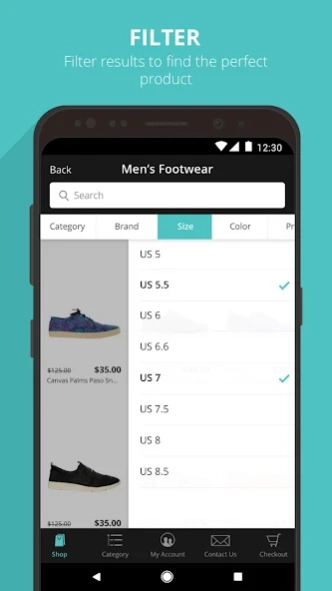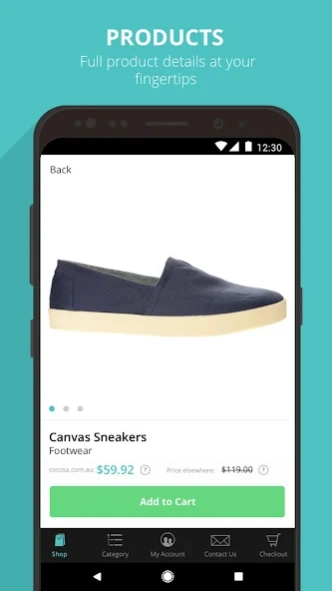Cocosa 2.5.6.1
Continue to app
Free Version
Publisher Description
Cocosa - Cocosa is a luxury flash sale app which offers up to 80% off designer brands
The destination for handpicked luxury, Cocosa is the leading luxury flash sales website.
Offering members up to 80% off luxury and premium designer brands across women’s, men’s, children’s, beauty and lifestyle categories. With events lasting approximately 3 days & stock numbers being limited - download now for your fashion fix!
The Cocosa app is packed full of features to make your shopping experience an enjoyable one! These include:
✓ Simple browse, select & checkout functionality!
✓ Simple scroll navigation, so you can browse our luxury & designer brands with ease
✓ Ability to sort sales by price point (Lowest to Highest/Highest to Lowest)
✓ Size Filters
✓ Category Filters
✓ Fast Checkout
✓ Invite a Friend functionality – where you can earn vouchers for sharing the website with friends & family (minimum spend applies)
✓ Simple sharing functionality across multi media’s that allows you to share our luxury sales events with friends and family at the click of a button!
✓ Ability to track orders
✓ Ability to request returns
✓ Ability to read & respond to Cocosa messages
About Cocosa
Cocosa is a free app for Android published in the Personal Interest list of apps, part of Home & Hobby.
The company that develops Cocosa is Mysale Group. The latest version released by its developer is 2.5.6.1.
To install Cocosa on your Android device, just click the green Continue To App button above to start the installation process. The app is listed on our website since 2019-05-15 and was downloaded 2 times. We have already checked if the download link is safe, however for your own protection we recommend that you scan the downloaded app with your antivirus. Your antivirus may detect the Cocosa as malware as malware if the download link to uk.co.cocosa is broken.
How to install Cocosa on your Android device:
- Click on the Continue To App button on our website. This will redirect you to Google Play.
- Once the Cocosa is shown in the Google Play listing of your Android device, you can start its download and installation. Tap on the Install button located below the search bar and to the right of the app icon.
- A pop-up window with the permissions required by Cocosa will be shown. Click on Accept to continue the process.
- Cocosa will be downloaded onto your device, displaying a progress. Once the download completes, the installation will start and you'll get a notification after the installation is finished.